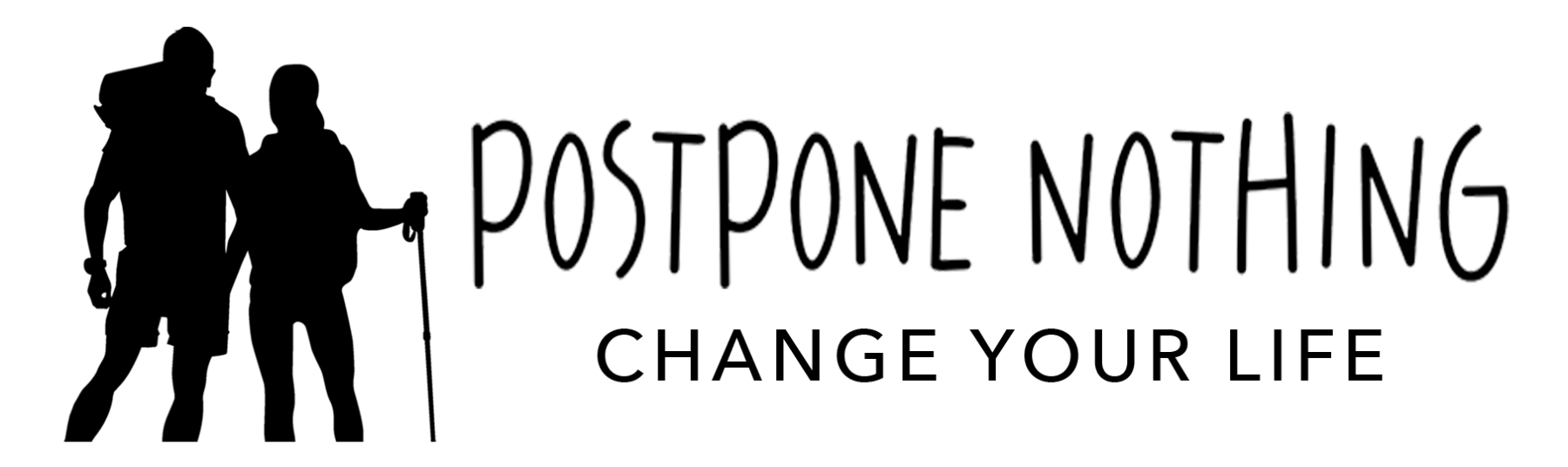Postpone Nothing is committed to providing a website that is accessible to the widest possible audience, regardless of technology or ability. We are actively working to increase the accessibility and usability of our website and in doing so adhere to many of the available standards and guidelines.
This website endeavors to conform to level Double-A of the World Wide Web Consortium (W3C) Web Content Accessibility Guidelines 2.1. These guidelines explain how to make web content more accessible for people with disabilities. Conformance with these guidelines will help make the web more user-friendly for all people.
This site has been built using code compliant with W3C standards for HTML and CSS. The site displays correctly in current browsers and using standards compliant HTML/CSS code means any future browsers will also display it correctly.
While Postpone Nothing strives to adhere to the accepted guidelines and standards for accessibility and usability, it is not always possible to do so in all areas of the website.
We are continually seeking out solutions that will bring all areas of the site up to the same level of overall web accessibility. In the meantime should you experience any difficulty in accessing the Postpone Nothing website, please don’t hesitate to contact us.
Areas of Compliance
These are the areas where we strive for accessibility compliance. If there are areas where we are not compliant, please let us know.
1. Perceivable
Guideline 1.1: Text Alternatives
Level A 1.1.1 – Provide text alternatives (Alt Text) for images and other non-text content, including user interface components.
Guideline 1.3 Adaptable Content
Level A 1.3.1 – Make sure the information, structure, and relationships conveyed visually are also available to users of assistive technology.
Level A 1.3.2 – Provide a reasonable and logical reading order when using assistive technology.
Level A 1.3.3 – Make sure that instructions are not conveyed only through sound, shape, size, or visual orientation.
Level AA 1.3.4 – Make sure the content does not restrict its view or operation to a single display orientation, such as portrait or landscape unless a specific display orientation is essential.
Level AA 1.3.5 – Make sure to identify the purpose of an input field in forms or any data collection.
Guideline 1.4 Distinguishable Content
Level A 1.4.2 – There has to be a way to stop, pause, mute, or adjust the volume to the audio that plays automatically.
Level AA 1.4.3 – Meet the minimum specified contrast ratio between the background and the foreground of text and images. 3:1 for links – or – 4.5:1 for everything else
Level AA 1.4.4 – Make sure the text is still readable and functional even if the font is resized to 200 percent.
Level AA 1.4.5 – Use actual text and do not use images of text.
2. Operable
User interface components and navigation must be operable by all users.
Guideline 2.1 Keyboard Functionality
Level A 2.1.1 – There must be full functionality when using only the keyboard interface.
Level A 2.1.2 – Make sure that the keyboard focus is not trapped when the keyboard is used for navigation.
Guideline 2.2 Adjustable Time Limits
Level A2.2.1 – Provide flexible or adjustable time limits.
Level A 2.2.2 – Give user control over moving, blinking, scrolling, or information that updates automatically.
Guideline 2.3 Seizures And Physical Reactions
Level A 2.3.1 Make sure nothing flashes more than three times per second unless the flash is below the general red flash threshold.
Guideline 2.4 Content Navigation
Level A 2.4.1 – Must have a skip navigation link or other means to bypass repetitive content.
Level A 2.4.2 – Provide descriptive and informative page titles.
Level A 2.4.3 – Provide a keyboard-oriented navigation order that is reasonable and logical.
Level A 2.4.4 – Make sure that all of your links are descriptive. Ie. do not use “Click Here” as your link description.
Level AA2.4.5 – Include at least 2 or more ways to locate a web page within a set of web pages.
Level AA 2.4.6 – Make the headings and labels descriptive.
Level AA 2.4.7 – Make sure the keyboard focus is visually apparent when somebody uses the keyboard to navigate.
Guideline 2.5 Inputs Beyond The Keyboard
Level A 2.5.1 – Make functions that use multipoint or path-based gestures for operation can be operated with a single pointer without a path-based gesture unless it is essential.
Level A 2.5.2 – You have to be able to cancel or reverse an action taken
Level A 2.5.3 – User interface components with labels that include text or images, the name must include the text that is presented visually.
Level A 2.5.4 – Make sure that functions operated by device/user motion can also be disabled and operated by device/user interface components unless its essential.
3. Understandable
Information and the operation of the user interface must be understandable by all users.
Guideline 3.1 Readable
Level A 3.1.1 – Make sure that the default language of your content is exposed to assistive technology.
Level AA 3.1.2 – Make sure that all the changes in language are exposed to assistive technology.
Guideline 3.2 Predictable
Level A 3.2.1 – Make sure that user interface components do not initiate a change of context when receiving focus. Ie. when the mouse scrolls over something.
Level A 3.2.2 – When changing the settings of the user interface components, it does not automatically cause a change of context.
Level AA3.2.3 – Make sure that repeated navigational components happen in the same relative order each time they are encountered.
Level AA 3.2.4 – Make sure that the components having the same functionality are identified consistently.
Guideline 3.3 Input Assistance
Level A 3.3.1 – Make sure automatically detected input errors are identified and described in the text to the user.
Level A 3.3.2 – Make sure you have labels or instructions when content requires user input.
Level AA 3.3.3 – Make sure the system creates and displays suggestions for correction when input errors are automatically detected unless it jeopardizes the security.
Level AA 3.3.4 – When legal, financial, or test data can be changed or deleted the changes or deletions can be reversed, verified, or confirmed.
4. Robust
Content must be robust enough that it can be interpreted by a wide variety of user agents, including assistive technologies, browsers, and plugins.
Guideline 4.1 Compatible
Level A 4.1.1 – Make sure your website or software is parsed into a single data structure, making sure elements are nested properly
and any IDs are unique.
Level A 4.1.2 – All of the user interface components names, roles and values can be programmed and notifications of the changes available to the user agents like assistive technology.
Level AA 4.1.3 – Create status messages that can be presented to the user by assistive technologies without being the focus.